This game uses flash
Flash is no longer supported by your browser to play: Virtual Puzzle.
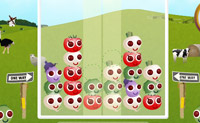


Some of our games use flash on funnygames.co.uk. This has to be activated once, after that it works automaticallly!
Flash is a multimedia platform for Browsergames, Videos and other interactive Internet things. Every game on funnygames.co.uk is checked thoroughly on virusses before it's being uploaded. So you can enable flash without having concerns If you have questions please contact us: click here .
It can happen that you have to wait a bit to enable flash.

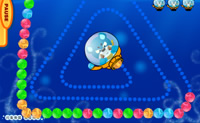




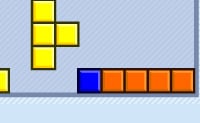


















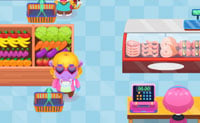





 Virtual Puzzle
Use your brain and put your ingenuity to the test in this puzzle game!
Virtual Puzzle
Use your brain and put your ingenuity to the test in this puzzle game!